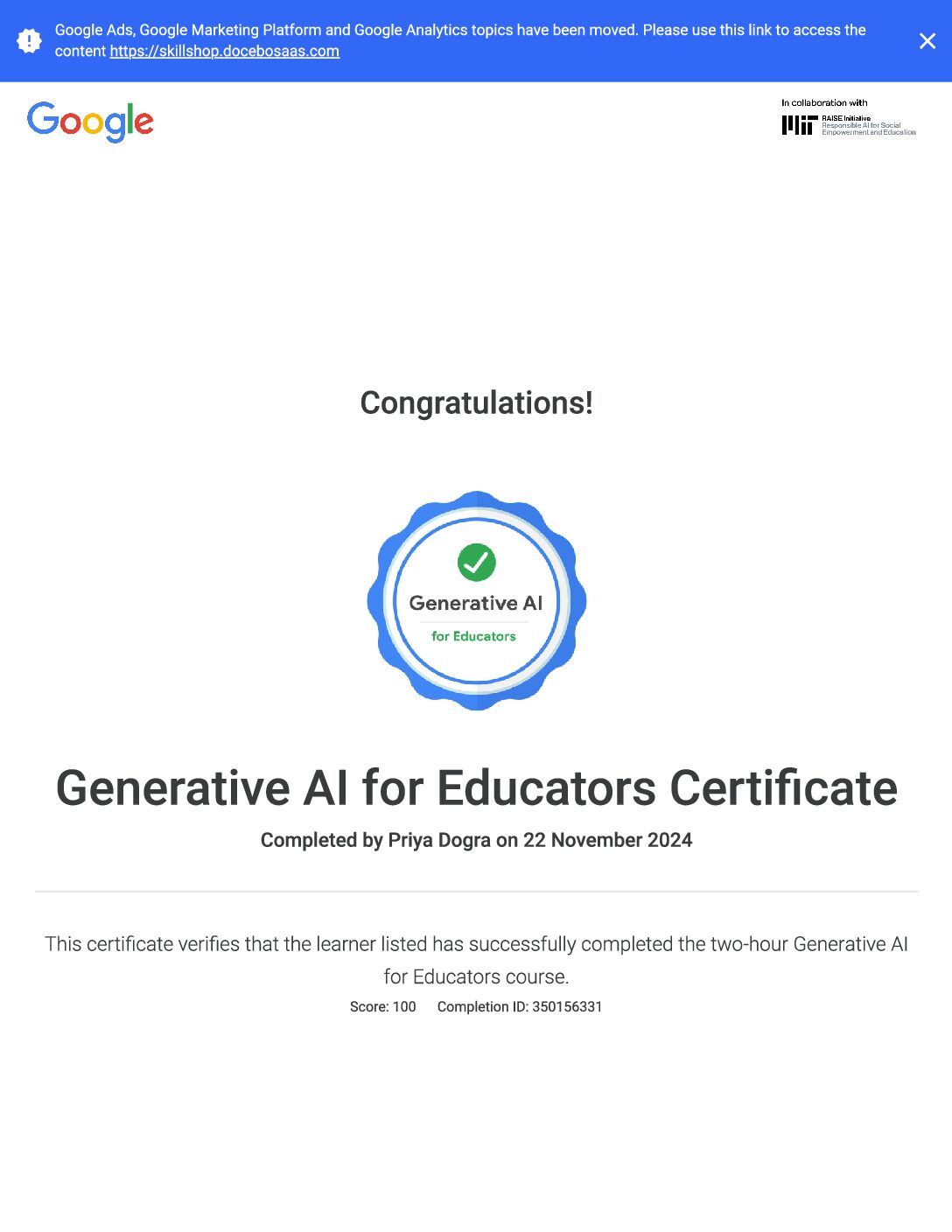Question 1: What actions must you take to enable Enhanced Ecommerce in Google Analytics? (select two)
- Implement Enhanced Ecommerce on your website.
- Enable Enhanced Ecommerce Reporting in your Analytics view.
- Enable Checkout Labeling in Ecommerce settings.
- Assign values to all Analytics goals.
Question 2: What can the Product List Performance report be used for? (select three)
- Identify a list of products to remove from your website.
- Identify low performing Product Lists for optimization opportunities.
- Analyze how the order of products in a product list may impact performance.
- Compare product performance across multiple Product Lists.
Question 3: In this Product List Performance report, which product list and list position is most efficient at driving product clicks?
- Position 1 on the Homepage Promo list
- Position 1 on the Similar Products list
- Position 3 on the Homepage Promo list
- Position 3 on the Similar Products list
Question 4: You’re evaluating whether high resolution product images on product detail pages is worth the investment. What metric tells you how often a product was purchased after its detail page was viewed?
- Cart-to-Detail Rate
- Buy-to-Detail Rate
- Average Price
- Product Adds
Question 5: In this Product Performance report, which product indicates potential issues with the product details page?
- 22 oz. Mini Mountain Bottle
- Travel Journal
- Organic Basic T-Shirt
- Men’s Heather T-Shirt
Question 6: What can the Shopping Behavior Analysis report tell you? (select two)
- How users moved from one stage of purchasing to the next.
- Where users abandoned the shopping funnel.
- Errors on the “Billing and Shipping” page.
- Top channels driving sessions with check-outs.
Question 7: In this Checkout Behavior Analysis report, which step in the checkout process should you optimize based on its drop-off rate?
- Billing and Shipping
- Payment
- Review
- Sessions with Transactions
Question 8: Which report would you use to build a segment of users who abandoned a specific step of the checkout path?
- Shopping Behavior Analysis
- Product Performance
- Ecommerce Overview
- Checkout Behavior Analysis
Question 9: You decide to run a landing page experiment to test a new carousel which highlights your top performing products. Which two reports could you use to determine which products to highlight? (select two)
- Shopping Behavior Analysis
- Product Performance
- Ecommerce Overview
- Sales Performance
Question 10: Which report would you use to understand how Display interactions across the full purchase path contribute to conversions?
- Assisted Conversions
- Time Lag
- Path Length
- Behavior Flow
Question 11: Once integrated with Campaign Manager, where can you use Campaign Manager dimensions within Google Analytics? (select three)
- Custom Segments
- Secondary Dimensions
- Custom Reports
- Custom Dimensions
Question 12: In the Acquisition > Google Marketing Platform > Campaign Manager > Campaigns report, which metric group would you select to see Google Analytics sessions side-by-side with Campaign Manager impressions and clicks?
- Site Usage
- Clicks
- Floodlight
- Ecommerce
Question 13: Which of the following are benefits of using auto-tagging with your Campaign Manager integration? (select three)
- Provides additional advertising dimensions
- Removes risk of manual tagging errors
- Removes the need to maintain manual tags
- Increases data freshness
Question 14: If you prefer to see your manual tag values for your Campaign Manager traffic, what feature would you edit in Google Analytics?
- Allow manual tagging (UTM values) to override auto-tagging (DCLID values) for Campaign Manager and Display & Video 360 reporting integration
- Allow manual tagging (UTM values) to override auto-tagging (GCLID values) for Google Ads and Search Ads 360 integration
- Enable the Campaign Manager reporting integration
- Disable Cost Data in the Campaign Manager integration.
 Priya Dogra – Certification | Jobs | Internships
Priya Dogra – Certification | Jobs | Internships