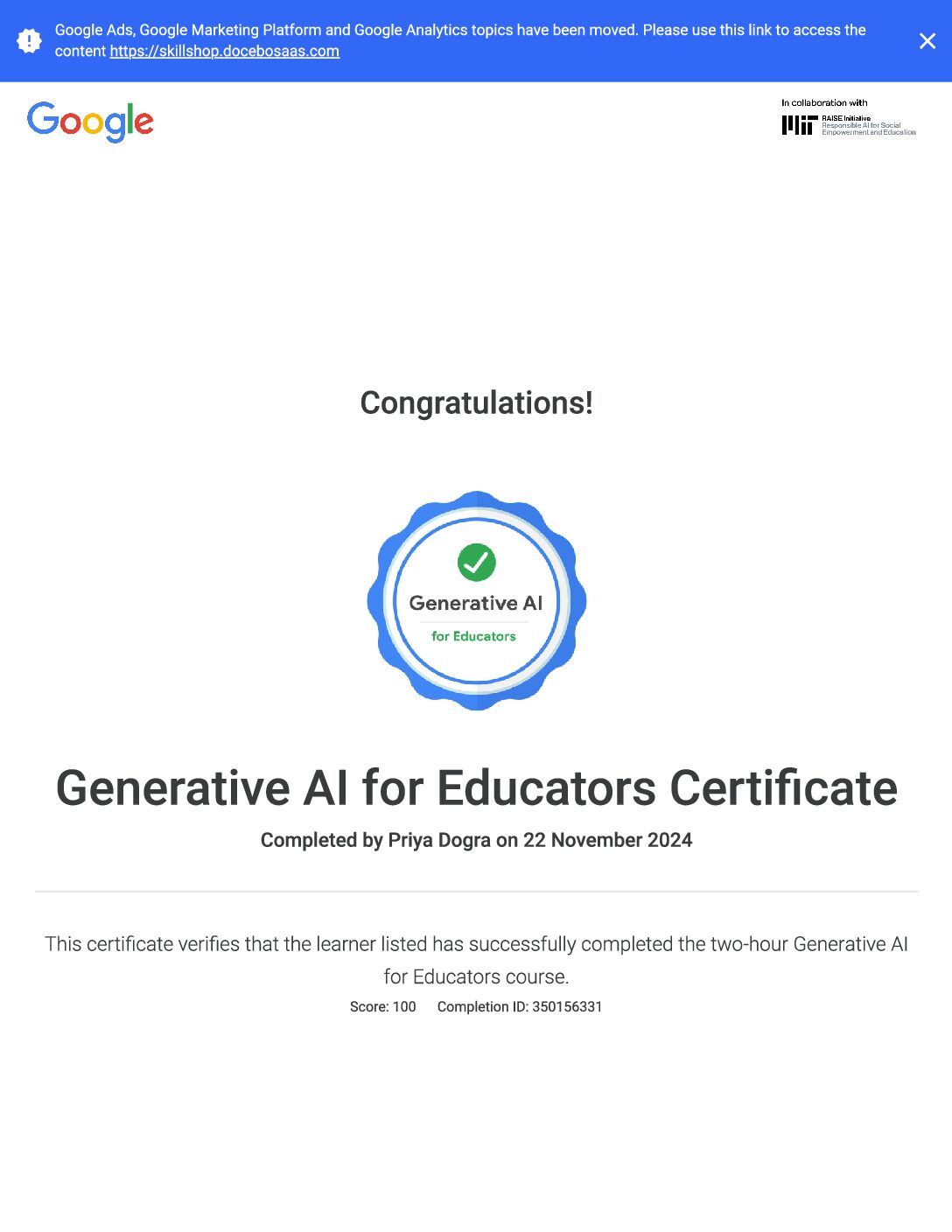Question 1: When logging into Google Tag Manager for the first time, what needs to be set up?
- A Google Analytics account
- A Tag Manager account
- The data layer
- Cross-domain tracking
Question 2: Where can the container code be found in Google Tag Manager?
(select all answers that apply)
- In a pop-up window after you create an account and container
- Under the “Accounts” section by clicking into the container
- Under “Admin” by selecting your container and clicking “Install Google Tag Manager”
- Under the “Versions” section by clicking into the tag
Question 3: Which Tracking ID format should be used when setting up an Analytics Pageview tag?
- UA-123456-7
- 123456
- 123456-7
- UA-123456
Question 4: What kind of variable should be used for a reusable Google Analytics property ID variable?
- User-defined Constant variable
- User-defined Data Layer variable
- Built-in Event variable
- Built-in Click Classes variable
Question 5: Which are benefits of using the data layer in Tag Manager?
(select all answers that apply)
- Write and edit code in the GTM interface
- Pass data into third-party applications
- Use data to fire tags
- Encrypt data automatically
Question 6: Where should the data layer object be placed in the website code?
- Before the container snippet
- After the container snippet
- Inside the container snippet
- At the bottom of your HTML
Question 7: How are variables structured in the data layer?
- As Javascript cookies
- As variable types
- As containers
- As key-value pairs
Question 8: Which can be used to populate information to the data layer?
(select all answers that apply)
- Use Javascript to pre-populate values in the data layer when a web page loads
- Use Google Ads to push information to the data layer
- Use Google Analytics to push information to the data layer
- Use a Javascript method to push values from your web page into the data layer
Question 9: Data Layer variables automatically persist across different web pages
- True
- False
 Priya Dogra – Certification | Jobs | Internships
Priya Dogra – Certification | Jobs | Internships