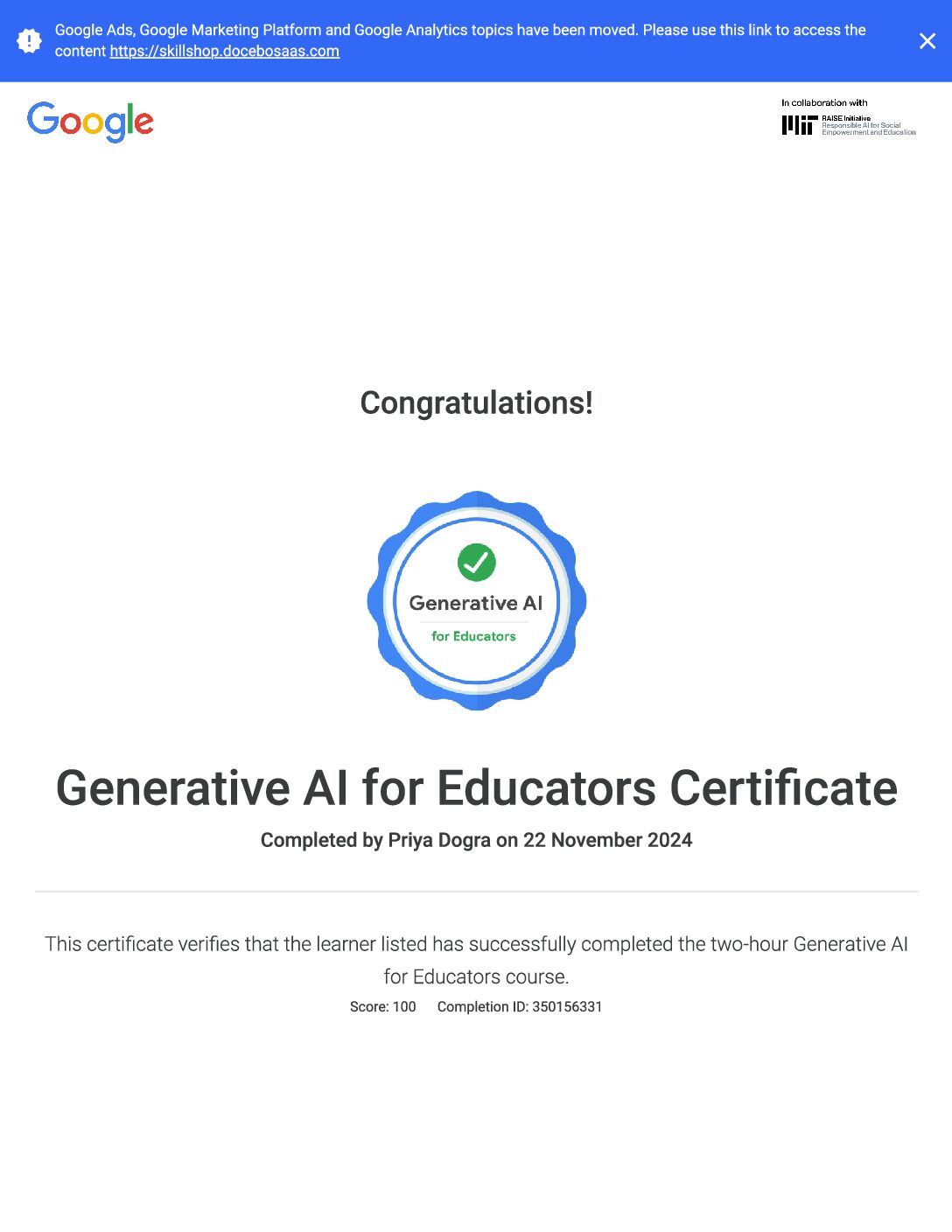“Google Mobile Sites” generally refers to Google’s guidelines and best practices for creating mobile-friendly websites. The focus is on optimizing websites for mobile devices to improve user experience and search engine rankings. Here are some key aspects:
- Responsive Web Design: Ensure that your website adapts to different screen sizes and orientations. Use flexible grids, images, and CSS media queries to create a responsive layout.
- Page Speed: Optimize your website for fast loading times on mobile devices. This includes compressing images, minifying CSS and JavaScript, leveraging browser caching, and using content delivery networks (CDNs).
- User Experience (UX): Simplify navigation and ensure that buttons and links are easy to tap. Avoid pop-ups that can be frustrating on mobile screens. Design for touch interactions.
- Mobile-Friendly Content: Use readable fonts, proper text sizing, and sufficient spacing to make content easy to read on small screens. Ensure that important content is accessible without needing to zoom or scroll horizontally.
- Technical SEO: Implement mobile-specific SEO practices, such as using structured data, optimizing for local search, and ensuring that your mobile site is properly indexed by Google.
- Mobile Testing: Regularly test your website on different mobile devices and screen sizes to ensure consistent performance and usability.
Google also offers several tools and resources to help with mobile site optimization:
- Mobile-Friendly Test: A tool to test how easily a visitor can use your page on a mobile device. It provides a score and recommendations for improvements.
- PageSpeed Insights: This tool analyzes the content of a web page and provides suggestions to make that page faster on all devices.
- Google Search Console: Offers mobile usability reports that highlight issues and suggestions for improving mobile user experience.
Following these guidelines can help improve your website’s performance on mobile devices, enhance user satisfaction, and potentially boost your search engine rankings.
Google Mobile Sites Certification Questions and Answers
Question 1: Which is true about calls-to-action usage on mobile homepages?
- A call-to-action should be used in menus only
- A call-to-action should be on the second pag
- A call-to-action should be prominent on the visible area of the mobile homepage
- The same call-to-action should be used both on mobile and desktop sites
Question 2: Currently, Google Optimize does NOT currently allow you to:
- test new website designs, layouts and content with a subset of your visitors
- use your existing goals and metrics in Google Analytics as experiment objectives
- do heatmap analysis to better understand to user behaviour on your site
- serve experiments to specific groups of users that you’ve defined as Audiences in Google Analytics
Question 3: In the layout step, the browser:
- displays the on-screen elements in their new positions
- first resizes elements before computing their position
- forces the DOM to be rebuilt
- “Computes the size and position of render tree elements “
Question 4: Which metric is affected by slow page speed?
- View through rate
- Clickthrough rate
- Conversion rate
- Impressions
Question 5: To deliver the fastest possible time to first render, you should minimize the number of:
- CSS classes
- critical resources
- critical HTML classes
- critical JavaScript functions
Question 6: Which of the following is NOT true about the site search experience on mobile sites?
- Positioning site search at the top of a mobile page with an open-text search box is a best practice
- Smart-search features like auto-complete and corrected misspelling are especially important to have on small screens
- Comprehensive search results are better than concise results
- Users rely on filters to narrow down search results
Question 7: For each font on your website, you should:
- Make sure to add as many as possible
- Minimize the HTML
- Add CSS
- Minimize the number of used variants
Question 8: Which most accurately describes the purpose of compression?
- Making the code faster
- Fitting more into the cache
- Minimizing file size
- Combining files
Question 9: To discover and prioritize landing pages for potential improvements to the user design, you should check the:
- All Pages Report focusing on Unique Page Views metric
- All Pages Report focusing on Average Time on Page metric
- Landing Pages Report focusing on Bounce Rate metric
- Exit Pages Report focusing on Page Views metric
Question 10: Which format is preferred for multi-device and high-resolution icons?
- PNG
- Data URLs
- Vector (SVG)
- JPEG
Question 11: According to a Google poll, what is the top frustration when users browse the web on their mobile device?
- Watching a video
- Waiting for slow pages to load
- Being shown interstitials
- Not knowing where to click
Question 12: Which of these features is part of a Progressive Web App?
- UX API
- Call API
- Location API
- Add to home screen
Question 13: Which is NOT true about responsive sites?
- Responsive sites are cost-effective
- Responsive sites are easier to maintain
- Responsive sites usually have faster load times versus separate (m.dot) sites
- Responsive sites have one codebase, deployment and URL
Question 14: True or false: Mobile pages that load 1 second faster see up to a 27% increase in conversion rate.
- False
- True
Question 15: Which describes how a Service Worker operates?
- It can be used only when the user is browsing the website
- None of the answer options are correct
- It doesn’t handle network requests coming from the navigation on the website
- It runs a programmable network proxy
Question 16: Which allows for efficient font reuse between pages?
- WOFF2 fonts
- The local () directive
- Revalidation token
- The font matching algorithm
Question 17: Mobile sites:
- have specific functionality for mobile devices
- require approvals to access
- need to be downloaded or installed to a device
- are accessed through the desktop device’s web browser
Question 18: AMP ______ the page ______ waiting for resources to download.
- displays; after
- caches; before
- lays out; without
- indexes; while
Question 19: Before introducing mobile site design best practices to your clients, you should examine their:
- design process
- existing mobile sites
- page speed scores
- staffing and budget
Question 20: A good notification:
- is relevant
- has a default action
- can be dismissed
- delivers in the background
Question 21: True or false: To instruct the browser to use the default device width, you would use
- False
- True
Question 22: What is a valid event for a Service Worker to emit when it’s registered?
- Idle
- Install
- Cancelled
- Stop
Question 23: True or false: JavaScript can block DOM construction unless explicitly declared as async.
- False
- True
Question 24: Why can an intermittently available mobile network result in a poor experience?
- It is less secure than Wi-Fi
- Some assets might not be loaded
- It uses more data
- Enabling Wi-Fi reduces battery life
Question 25: To optimize for speed, you shouldn’t use too many web fonts and you should minimize the number of _____.
- descenders
- dingbats
- variants
- ligatures
Question 26: True or false: Using a mix of desktop and mobile-optimized pages on mobile sites improves the user experience since some users are more familiar with the desktop version of the site.
- True
- False
Question 27: Which is NOT part of AMP:
- Inline CSS
- Analytics
- AMP HTML
- Custom Fonts
Question 28: Image information such as location and camera description can often be deleted to reduce image sizes. This type of information is called:
- GZIP
- vector
- raster
- metadata
Question 29: Which is an example of an unnecessary resource negatively impacting the user experience?
- Optimized images
- Lazy loading
- A photo carousel on the homepage that allows the visitor to preview multiple photos with a quick click
- One web font
Question 30: Which can be sacrificed to reduce the file size of an image?
- Compression
- Quality
- Rendering speed
- Color range
Question 31: Which of the following is NOT a best practice to optimize forms on mobile?
- Using a real-time validation for errors in forms
- Showing labels inside form fields for convenience
- Offering users a numerical keyboard for telephone number field
- Exposing options instead of using a drop-down menu
Question 32: What is a tool that you can use to emulate and simulate a site that’s experiencing poor or unreliable connectivity?
- Speedtest.net
- Webpagetest.org
- Pingdom.com
- Speedguide.net
Question 33: Which of the following is NOT a best practice for a financial company to keep users from dropping out of the funnel?
- Remembering and prefilling preferences of registered users in forms
- Asking for registration to use the site
- Letting users convert as a guest
- Using click-to-call buttons for complicated forms or complex tasks
Question 34: How do you prioritize optimization of a mobile site for browser versions or screen resolutions:
- Look for the highest number of sessions and lowest conversion rates (or highest bounce rates)
- Prioritize the site with the highest conversion rates
- Look for the oldest version of your site
- Optimize all at the same time
Question 35: When referring to the critical rendering path in site performance, a critical resource is:
- a resource that takes more than 500ms to load
- any resource that returns a 404
- a resource that could block initial display of the page
- any resource that must be loaded
Question 36: Which of the following describes the Payment Request API correctly?
- It bypasses the checkout form
- It replaces your payment processor
- It is designed for external card readers
- It requires a phone with a fingerprint reader
Question 37: If you’re in an animation like scrolling, you should ideally be looking to keep your JavaScript to something in the region of:
- 9ms – 10ms
- 7ms – 8ms
- 5ms – 6ms
- 3ms – 4ms
Question 38: Why are push notifications important for advertisers?
- They deliver timely updates to users
- All of the answer options are correct
- They give users the opportunity to re-engage with content they are interested in
- The information they deliver can be acted on immediately
Question 39: In which of the following situations can a high bounce rate be interpreted as a good metric?
- Campaign landing page brings the user to the product detail page
- Campaign landing page brings the user to a page where the company promotes their phone number to receive calls
- Campaign landing page brings the user to the first step of a 3-step lead generation form
- Vector (SVG)
Question 40: The first step to optimize the critical rendering path is to:
- minimize number of critical resources: eliminate them, defer their download, mark them as async, and so on
- optimize the order in which the remaining critical resources are loaded: download all critical assets as early as possible to shorten the critical path length
- analyze and characterize your critical path: number of resources, bytes, length
- optimize the number of critical bytes to reduce the download time (number of roundtrips)
Question 41: Which changes to “geometric properties” affect the layout?
- Top
- All of the answers are correct
- Widths
- Heights
Question 42: Keeping CSS independent of HTML allows us to treat_______and _______as separate concerns.
- user experience; speed
- analytics; optimization
- images; articles
- content; design
Question 43: Some users aren’t comfortable converting on their mobile device. What could be an action you can take to improve their experience?
- Showing the desktop version of the site on mobile devices
- Offering secondary call-to-action buttons, like social sharing
- Asking the user to register to save their details
- Making your primary call-to-action buttons more prominent
Question 44: Research shows that mobile users expect to:
- tap the logo at the top of a mobile page to take them back to the homepage
- tap the logo at the top of a mobile page to take them to a “Contact Us” page
- see the logo below the fold on mobile sites
- tap the logo at the top of a mobile page to take them to new products
Question 45: Which of the following reports in Google Analytics helps you to identify leakages from the conversion funnel?
- Product Performance Report
- Device Usage Report
- Top Landing Pages Report
- Checkout Behavior Analysis Report
Question 46: Why do CSS @imports harm performance?
- @import loads files less efficiently than
- They create a less efficient CSSOM
- They can introduce unwanted dependencies
- They require additional CPU time to parse
Question 47: True or false: A/B testing allows you to test two or more elements on the site to understand their effects on each other
- False
- True
Question 48: Which of the following statements is true about the mobile experience of users?
- It’s important to show a prominent “full site” label on a mobile site
- It’s important to show as much information as possible on the visible part of a mobile site
- It’s important to use call-to-action buttons to keep users in the same browser window
- Users are willing to accept longer load times for high-resolution images
Question 49: True or false: You can experiment with Google Analytics features by using the Google Merchandise Store demo account.
- False
- True
Question 50: When using Chrome devtools, what should you limit the connectivity to?
- Regular 4G
- Regular 2G
- Regular 3G
- No Throttling
Question 51: Which of the following describes an App shell?
- It is comprised of all page elements which are dependant of the specific page contents
- None of the answer options are correct
- It provides a fast first impression gracefully transitioning to a fully loaded page
- It discourages caching of content that overlaps across pages of the website
Question 52: What’s the fastest and best-optimized resource?
- JavaScript
- Web fonts
- An image
- The one not sent
Question 53: The App shell helps with:
- Making transitions between pages faster
- Improving elements of the UX
- Creating a fully optimized site
- Making the full-page load faster
Question 54: Before the browser can render the page, it needs to construct the:
- Pixel pipeline
- DOM and CSSOM trees
- UX trees
- HTML and JavaScript
Question 55: What does “Variant A” in A/B Testing usually represent?
- Test version of the web page that is modified from the original
- Less than 5000
- Original version of the web page
- Greater than 95%
Question 56: True or false: Constructing the Document Object Model (DOM) requires style information.
- True
- False
Question 57: A Progressive Web App:
- needs high bandwidth environments
- works even with unreliable network through service worker
- slows experience and therefore decreases conversion rate
- is the same as Accelerated Mobile Page
Question 58: True or false: Images should never change when rotating a device screen or between different device sizes.
- False
- True
Question 59: How does AMP work?
- Keeps all third-party JavaScript out of the critical path
- All of the answers are correct
- Doesn’t let extension mechanisms block rendering
- Allows only asynchronous scripts
Question 60: At a minimum, what page weight should you be aiming for?
- Less than 1MB
- 2.1MB
- 2MB
- More than 3MB
Question 61: How can you make the job simpler for the browser?
- Add more parents
- Change the selector to a class
- Create more complex CSS
- Follow the style guide
Question 62: Which components often account for most of the downloaded bytes on a web page?
- Fonts
- Articles
- Images
- JavaScript
Question 63: Which is a benefit of a mobile site over an app for businesses?
- You have to build a separate site for tablets and phones
- Shorter development timelines
- Mobile sites only work on Android
- Mobile sites require approvals before one can gain access
Question 64: At a minimum, what Speed Index score should you be aiming for?
- Within 10% of similar sites
- Greater than 95%
- Less than 5000
- Greater than 5000
Question 65: Why did Facebook create “2G Tuesdays”?
- Facebook didn’t create “2G Tuesdays”
- To run a random experiment
- Most users are on 2G
- To understand how people on 2G use their product
 Priya Dogra – Certification | Jobs | Internships
Priya Dogra – Certification | Jobs | Internships