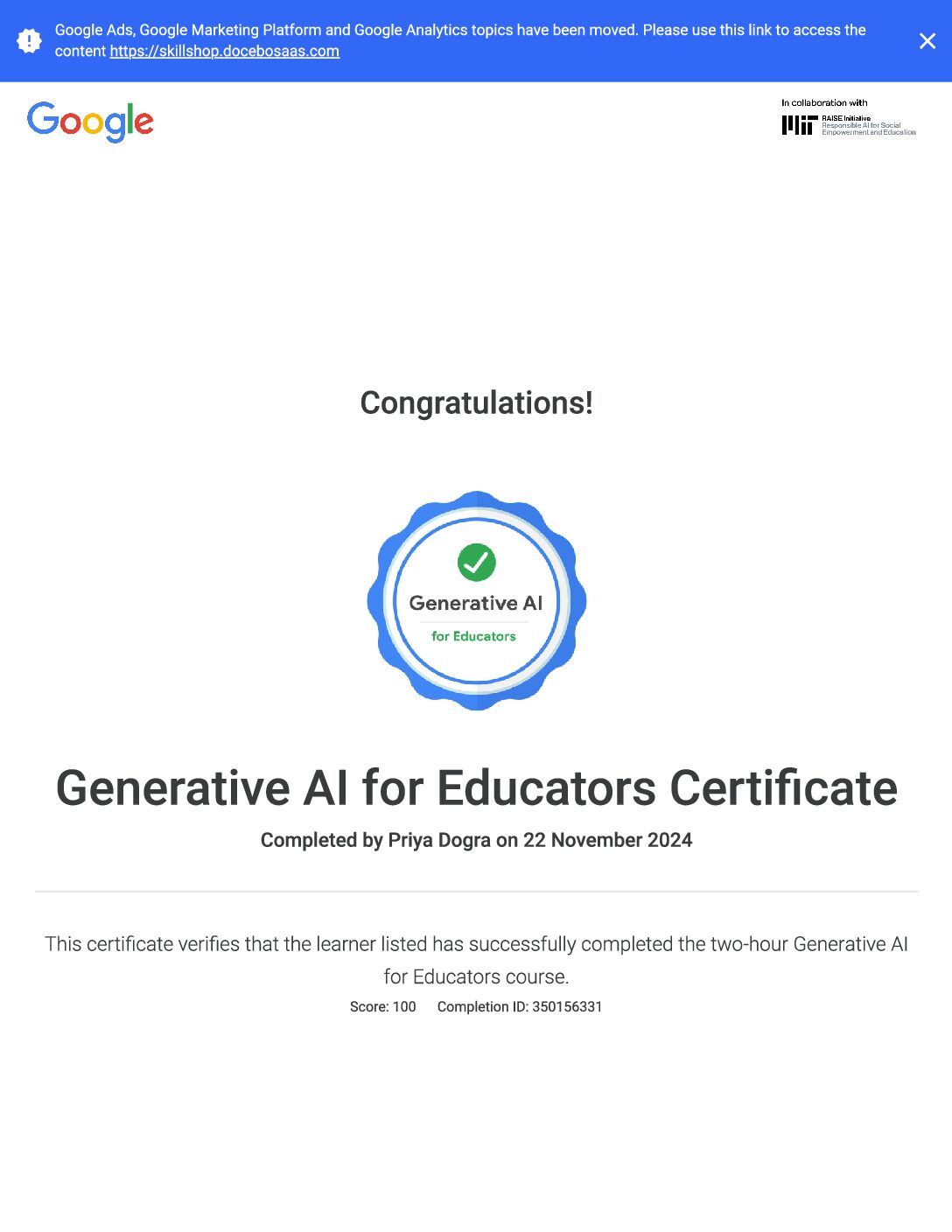Question 1: Assuming we are using standard Default Channel Grouping definitions and DCLID auto-tagging, which channel will include sessions from Display & Video 360?
- Paid Search
- Referral
- Display
- Direct
Question 2: Once integrated with Display & Video 360, where can you find the Display & Video 360 reports within Analytics 360?
- In the left-hand navigation menu under “Customization”
- In the left-hand navigation menu under “Acquisition” then “Google Marketing Platform”
- In the Admin area under “Product Linking”
- From the Account selector, select “Display & Video 360”
Question 3: Which of the following can you use within a single Custom Report? (select two)
- The dimensions Landing Page and DV360 Advertiser (GA Model)
- The dimensions Landing Page and DV360 Advertiser (CM Model)
- The dimension Source/Medium and the metric DV360 Impressions
- The dimension DV360 Creative Name (CM Model) and the metric Avg. Session Duration
Question 4: How can you create Audiences in Google Analytics based on Display & Video 360 dimensions? (select two)
- Create an Audience from an existing segment
- Go to Admin > Property > Audience Definitions
- Create an Audience from a table filter on a Display & Video 360 report
- Import an Audience from Display & Video 360 into Google Analytics
Question 5: Which of the following can be done with the Display & Video 360 integration? (select three)
- Create a remarketing list including users with ‘viewable’ impressions from a specific Display & Video 360 Site.
- Create a remarketing list including users who came from a specific Display & Video 360 Site and added items to their shopping cart.
- Create a ‘similar audience’ remarketing list targeting users with click-through sessions from a specific Display & Video 360 Insertion Order.
- Create an audience based on a stage of your custom funnel and share the audience with Display & Video 360 for remarketing.
 Priya Dogra – Certification | Jobs | Internships
Priya Dogra – Certification | Jobs | Internships