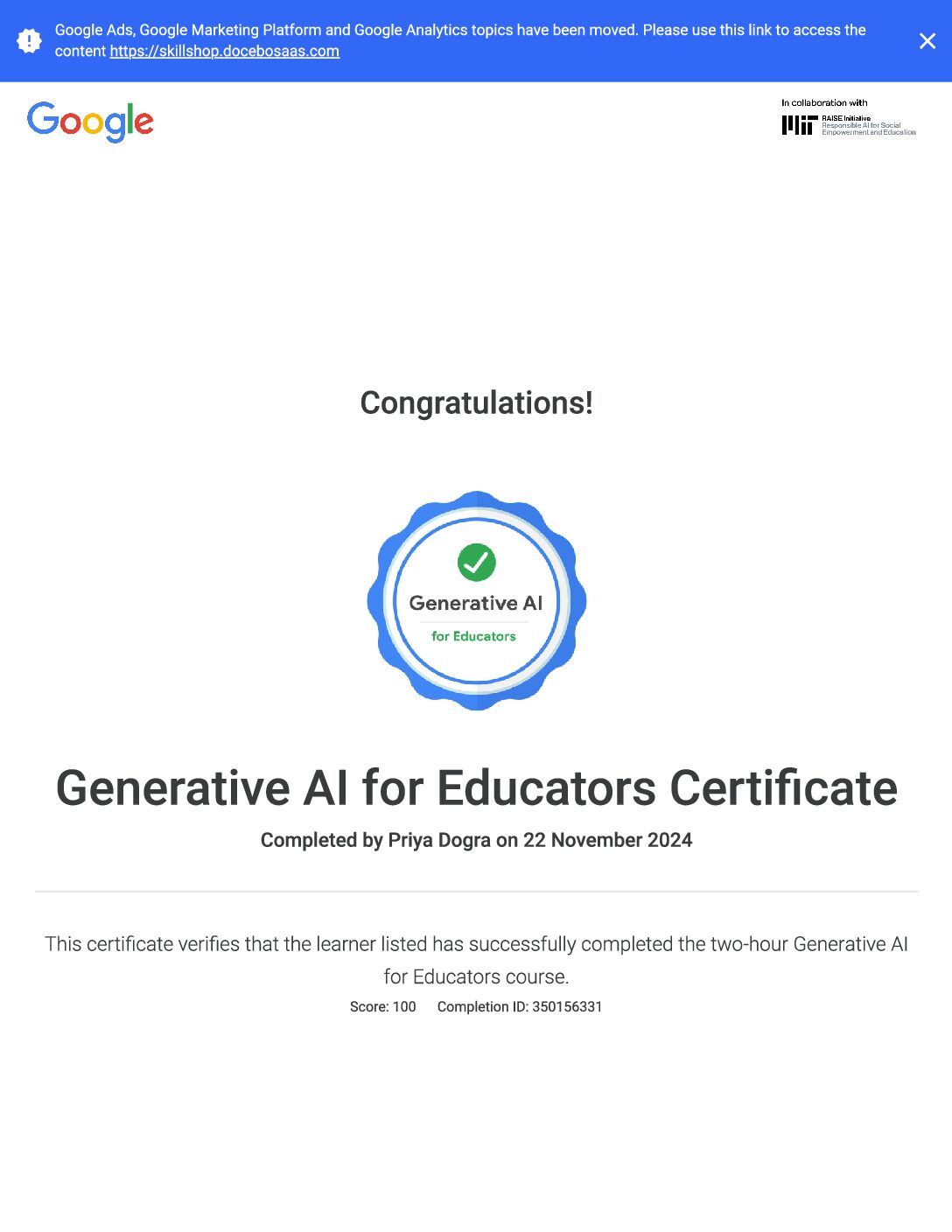Question 1: What setting must be enabled to view data in Demographics and Interests Reports?
- Content Grouping
- Advertising features
- User permissions on the view
- In-Page Analytics
Question 2: What report would best help identify potential browser issues with website traffic?
- The Active Users report
- The New vs Returning report
- The Browser & OS report
- The Source/Medium report
Question 3: What report shows what mobile devices were used to view a website?
- The Exit Pages report under “Site Content”
- The Landing Page report under “Site Content”
- The Engagement report under “Behavior”
- The Devices report under “Mobile”
Question 4: Which Traffic Source dimensions does Google Analytics automatically capture for each user who comes to your site?
- Source, Keyword, Campaign name
- Source, Medium, Keyword
- Source, Medium, Campaign name
- Medium, Keyword, Campaign name
Question 5: Which “sources” are available in Google Analytics?
(select all answers that apply)
- googlemerchandisestore.com
- (direct)
Question 6: Which “mediums” are available in Google Analytics?
(select all answers that apply)
- organic
- cpc
- mail.google.com
- referral
Question 7: Which “channels” are available in the default Channels report?
(select all answers that apply)
- Organic Search
- Device
- Display
- Direct
Question 8: What report can show how particular sections of website content performed?
- Location
- Content Drilldown
- Frequency and Recency
- Top Events
Question 9: What report lists the website pages where users first arrived?
- Events > Pages
- All Pages
- Exit Pages
- Landing Pages
Question 10: What report should be used to check if users are leaving from important pages on your website?
- Landing Pages report
- All Pages report
- Exit Pages report
- Pages report under Events
 Priya Dogra – Certification | Jobs | Internships
Priya Dogra – Certification | Jobs | Internships