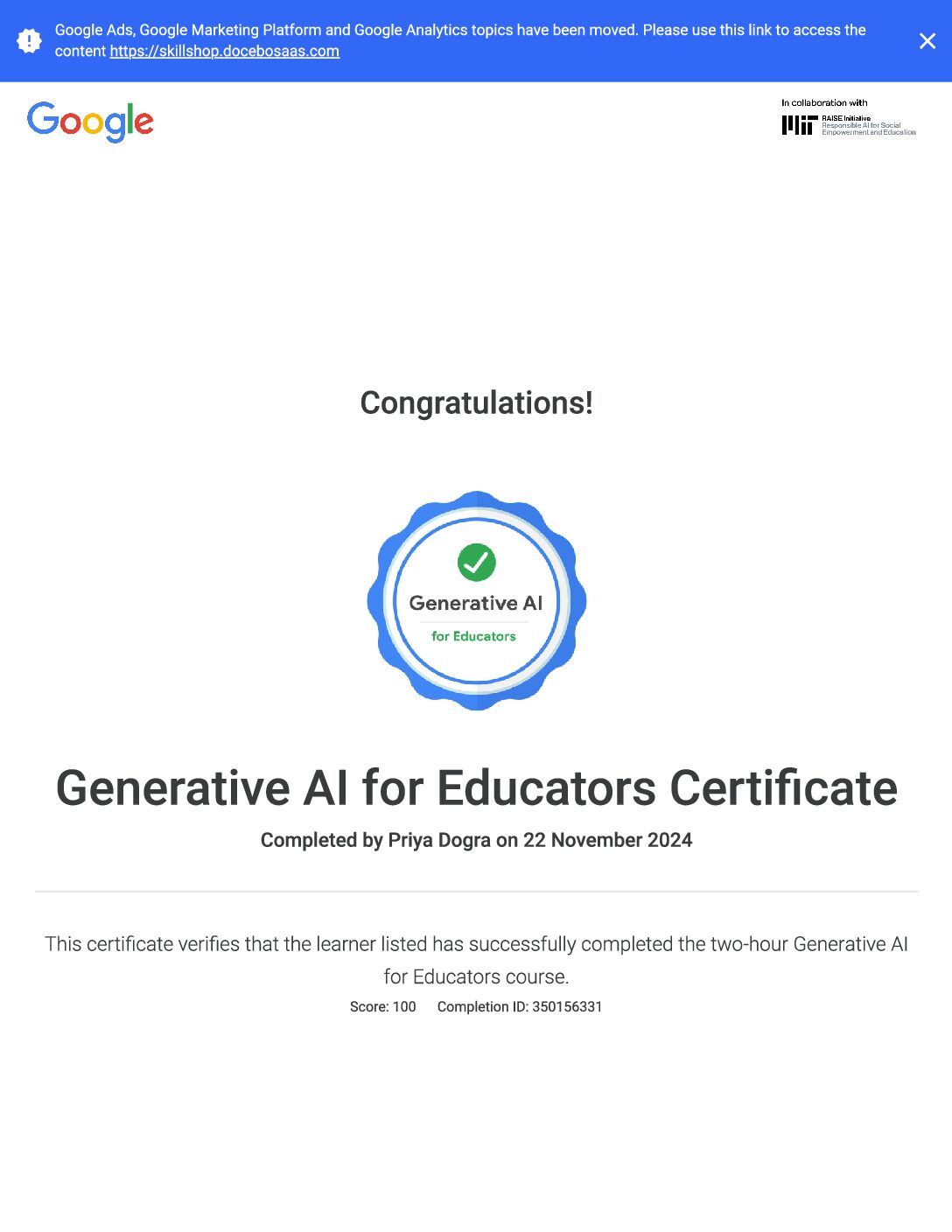Question 1: When used as a content site KPI, what does a high Average Time on Page indicate about a specific page’s performance?
- Strong performance: Users are highly engaged with the page.
- Poor performance: Users are struggling with the page.
- It depends on the specific page and its purpose.
- Average Time on Page should never be used as a KPI for a content site.
Question 2: In what scenario would you use a custom metric?
- To track the number of minutes played for each video on your site
- To find out the average number of pageviews per user
- To see how often a page was the landing page for sessions including that page
- To record the title of a video watched on your site
Question 3: What can be used to measure scroll depth in Google Analytics?
- A custom dimension
- Event tracking
- Scroll Depth is a standard Google Analytics metric.
- It’s not possible to track scroll depth with Google Analytics.
Question 4: When tracking both ecommerce and goals, what are two ways to analyze Page Value based only on ecommerce? (select two)
- Use a table filter to exclude goal pages.
- Define a segment to exclude sessions where a goal occurred.
- Create a view that tracks ecommerce but doesn’t define any goals.
- Assign goal values based on average revenue calculated outside of Google Analytics.
Question 5: Assuming that ecommerce tracking and/or goals are configured, which of the following Analytics reports does NOT show conversion rates?
- Landing Pages
- All Pages
- Source/Medium
- Mobile Overview
Question 6: What are two benefits of the Reverse Goal Path report? (select two)
- Discover common goal paths you may not have considered.
- Identify top goal paths and optimize navigation or messaging for even more conversions.
- Identify drop-off points between steps in various goal paths.
- Automatically track conversions without manually configuring goals.
Question 7: How could you compare the conversion rate for when the “About Us” page was viewed versus when the page was not viewed?
- Compare “About Us” page metrics in the Landing Pages report with “About Us” page metrics in the All Pages report.
- Identify the Page Value for the “About Us” page and compare this metric across all other pages.
- Create a custom segment including sessions with visits to the “About Us” page, and another segment for sessions where users did not visit the “About Us” page. Apply the two segments to the Ecommerce Overview report and compare conversion rates.
- Use the Reverse Goal Path report to compare number of goal completions among rows including the “About Us” page.
Google Analytics For Power Users Final Exam Answers
Question 1: What actions must you take to enable Enhanced Ecommerce in Google Analytics? (select two)
- Implement Enhanced Ecommerce on your website.
- Enable Enhanced Ecommerce Reporting in your Analytics view.
- Enable Checkout Labeling in Ecommerce settings.
- Assign values to all Analytics goals.
Question 2: What can the Product List Performance report be used for? (select three)
- Identify a list of products to remove from your website.
- Identify low performing Product Lists for optimization opportunities.
- Analyze how the order of products in a product list may impact performance.
- Compare product performance across multiple Product Lists.
Question 3: In this Product List Performance report, which product list and list position is most efficient at driving product clicks?
- Position 1 on the Homepage Promo list
- Position 1 on the Similar Products list
- Position 3 on the Homepage Promo list
- Position 3 on the Similar Products list
Question 4: You’re evaluating whether high resolution product images on product detail pages is worth the investment. What metric tells you how often a product was purchased after its detail page was viewed?
- Cart-to-Detail Rate
- Buy-to-Detail Rate
- Average Price
- Product Adds
Question 5: In this Product Performance report, which product indicates potential issues with the product details page?
- 22 oz. Mini Mountain Bottle
- Travel Journal
- Organic Basic T-Shirt
- Men’s Heather T-Shirt
Question 6: What can the Shopping Behavior Analysis report tell you? (select two)
- How users moved from one stage of purchasing to the next.
- Where users abandoned the shopping funnel.
- Errors on the “Billing and Shipping” page.
- Top channels driving sessions with check-outs.
Question 7: In this Checkout Behavior Analysis report, which step in the checkout process should you optimize based on its drop-off rate?
- Billing and Shipping
- Payment
- Review
- Sessions with Transactions
Question 8: Which report would you use to build a segment of users who abandoned a specific step of the checkout path?
- Shopping Behavior Analysis
- Product Performance
- Ecommerce Overview
- Checkout Behavior Analysis
Question 9: You decide to run a landing page experiment to test a new carousel which highlights your top performing products. Which two reports could you use to determine which products to highlight? (select two)
- Shopping Behavior Analysis
- Product Performance
- Ecommerce Overview
- Sales Performance
 Priya Dogra – Certification | Jobs | Internships
Priya Dogra – Certification | Jobs | Internships